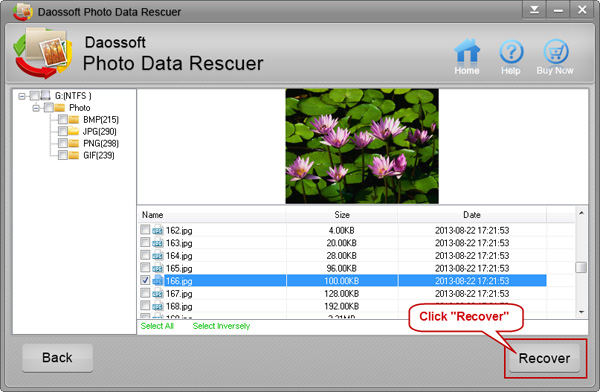As small SD card may look, its capacity is very big. Because of its portability, it is universally used in our life. But it is inevitable that we encounter cases that photos in our SD card lose accidentally. Then what to do when it happens? Fall into guilty and regret? It is better to find ways to get them back. Now this tutorial instructs you how to get you deleted photos back efficiently.
To recover deleted photos from SD card, first of all you should prepare yourself professional SD Card Data Recovery software. Daossoft Photo Data Rescuer can be a good choice, which is especially designed to recover deleted/formatted/corrupted data including photo, music, video, documents etc. from various memory cards including SD card. So it can help you to recover your deleted photos without any effort. Now just follow me to see how easy it is to recover deleted photos from SD card.
Step 1: Connect the SD card to your computer and when the main interface shows, select the “Photo/Graphic” option. Then click “Next” to begin your SD card recovery.
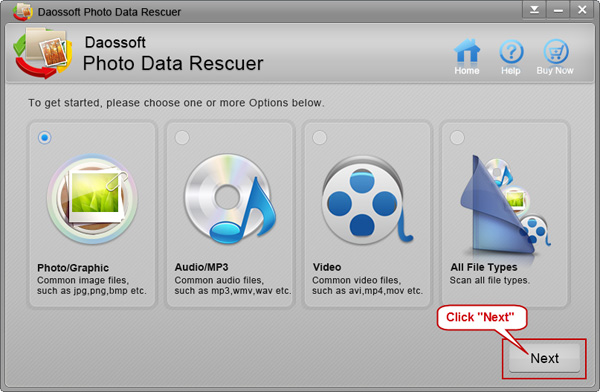
Step 2: Select your SD card and then click “Scan” to scan out the deleted photos on your SD card. (Here your SD card show as the drive letter I:)
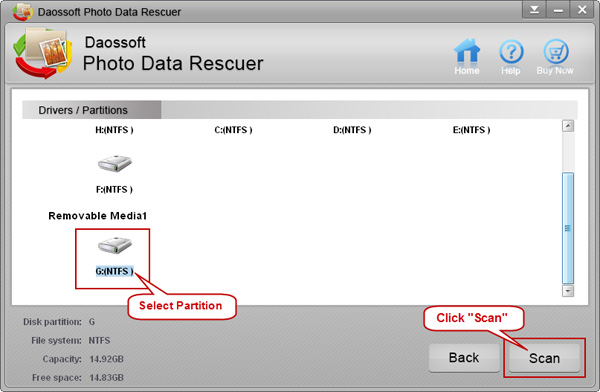
Step 3: After the scan, you can preview all the deleted photos and tick those photos you want to recover, and then click “Recover” button to recover and save them to another partition or drive. please Don’t save them on the SD card again.