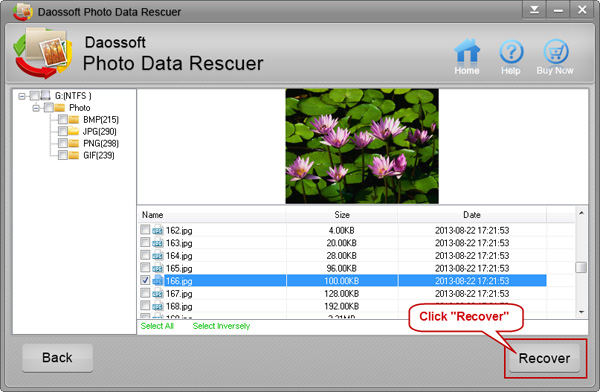Step 1: Plug in Memory Card to the computer or Connect Memory Card Reader Devices to computer with digital cable.
Step 2: Choose “Photo/Graphic” option and click “Next” to go on like the following screenshot shows.
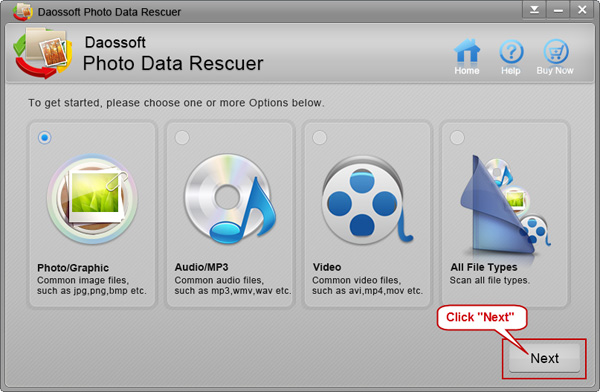
Step 3: Select the right memory card partition and click “Scan” to list out all the deleted photos.
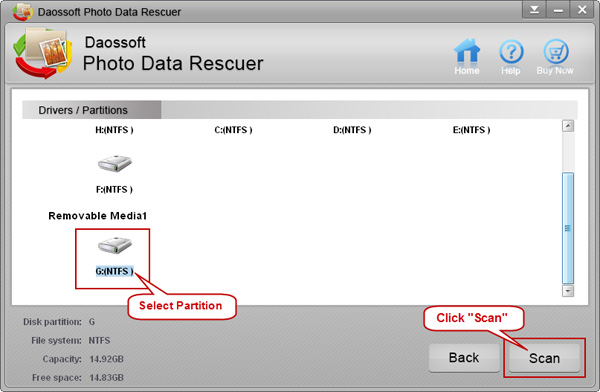
Step 4: Preview the photos and select the pictures you want to recover, and then click “Recover” button to recover and save all your selected photos to another partition or drive. Remember not to save the recovered files to the original partition your lost files are in.