Windows 7 Password Rescuer
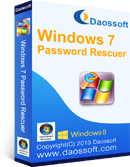
Original $19.95
Now Only:$13.95
Easily Reset & Remove Password on Windows 7
Daossoft Windows 7 Password Rescuer is a wonderful software exclusively designed to help users to help you reset/recover lost or forgotten Windows 7 login password quickly and simply. It can reset/remove password for all versions of Windows 7 effectively by creating a bootable USB or CD/DVD disk. What’s more, it allows you to create a new administrator account without login in to regain access to your Windows 7 more quickly and conveniently.
Windows 7 Password Rescuer supports all versions of Windows 7 system.



Key Features:
The Easiest to Use Windows 7 Password Software
- Exclusively and pointedly designed for general users who lost or forgot their Windows 7 password.
- Recover the password more conveniently and time-saving.
What Can It Do for Users
- Help reset/recover Windows 7 local administrator and other user passwords.
- Allow to add a new administrator account to Windows 7 without log in.
- Suitable for home, business and enterprise users.
What Facilities It Supports
- Daos Windows 7 Password Tool support password reset for all versions of Windows 7, including 32bit and 64bit editions. Windows 7 Start, Windows 7 Home Basic, Windows 7 Home Premium, Windows 7 Professional and Windows 7 Ultimate.
- Support all brands of computers, desktop or laptop, such as Dell, HP, Acer, Sony, Lenovo, and Toshiba and so on.
- Support installation in most Windows Operating Systems like Windows 10, 8, 7, Vista, XP, NT, 2000 and Windows Server 2016, 2012, 2008, 2003.
- Support any types of hard disks like RAID, SATA, IDE and SCSI.
Conveniently Reset with Bootable USB or CD/DVD
- Reset your password with bootable disk in any PC that you have access to.
- Support bootable CD/DVD. Burn the software to a bootable CD/DVD just with one simple click.
- Support bootable USB flash drive. Creating a password reset USB drive as well, so that you don't have to cost time and money on buying CD/DVD.
Key Steps for Using Windows 7 Password Rescuer
You can use it to reset your lost Windows 7 password easily only with 3 steps:
- Step 1: Download and install Windows 7 Password Rescuer to create password recovery disk.
- Step 2: Set the locked computer to boot from CD/DVD drive or USB drive and boot the locked computer from password recovery disk.
- Step 3: Recover the Password by just one click.
- For more information, see How to Use Windows 7 Password Rescuer.
Why Choose It
- Safe, quick and convenient reset without any data loss.
- Simple, intuitive and user-friendly interface.
- Easy to use without technical skills needed.
- 100% satisfaction guaranteed.
Windows 7 Password Rescuer Can Be Installed in Any Windows Systems
- Windows 10
- Windows 8
- Windows 7
- Windows Vista
- Windows XP
- Windows Server 2000
- Windows Server 2003
- Windows Server 2008
- Windows Server 2012
- Windows Server 2016
User Reviews
- Thanks. With your support, I have recovered my administrator password yesterday. - Blueking
- I forgot login password to my newly bought computer runned by Windows 7, and that really frustrates me greatly. But luckily I tried Daossoft Windows 7 Password Rescuer. It is easy and effective. Nice! Thanks! - Hampton
- The interfaces are quite user-friendly for all having clear and easy hints to guide you what to do next. I can really feel that the whole design focus on customers. - Lidia
Windows 7 Password Rescuer only can reset the windows 7 system password. If you want to reset Windows 10/8/7/Vista/XP/2016/2012/2008/2003/2000 password, you can use the following Windows Password Rescuer.
- 3 Editions of Windows Password Rescuer Compare Editions >>
-
- Personal Edition

$17.95- Recover local administrator and standard user passwords from Windows 10,8, 7, 2012,2016,2008, Vista, XP, NT, 2003, 2000 with CD/DVD or USB.


-
- Professional Edition

$27.95- Recover Windows local admin or standard user password and domain password by using CD/DVD or USB flash drive.


-
- Advanced Edition

$45.95- Create or Delete a new Admin account and Recover all Windows password, including domain passwords.




